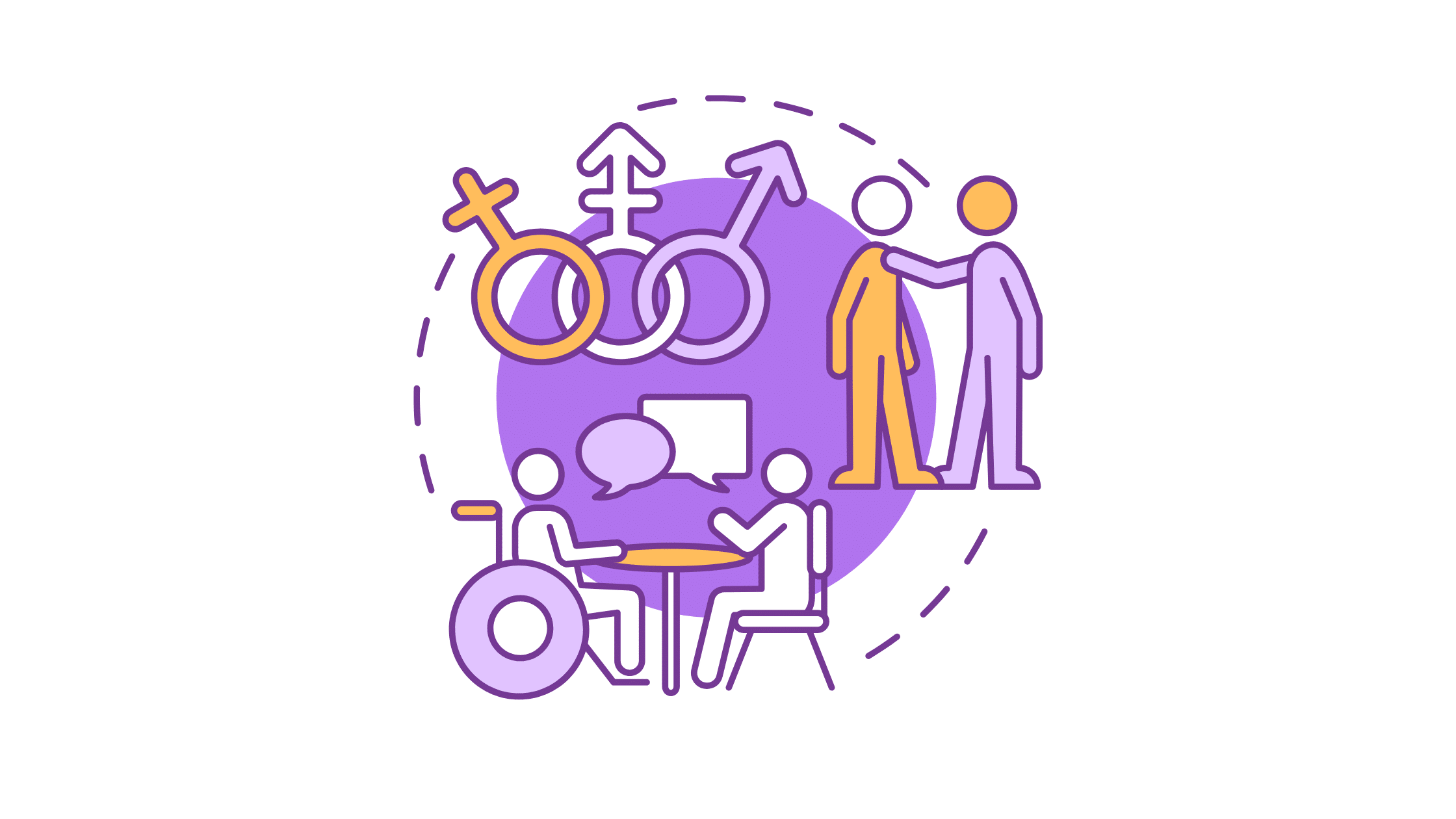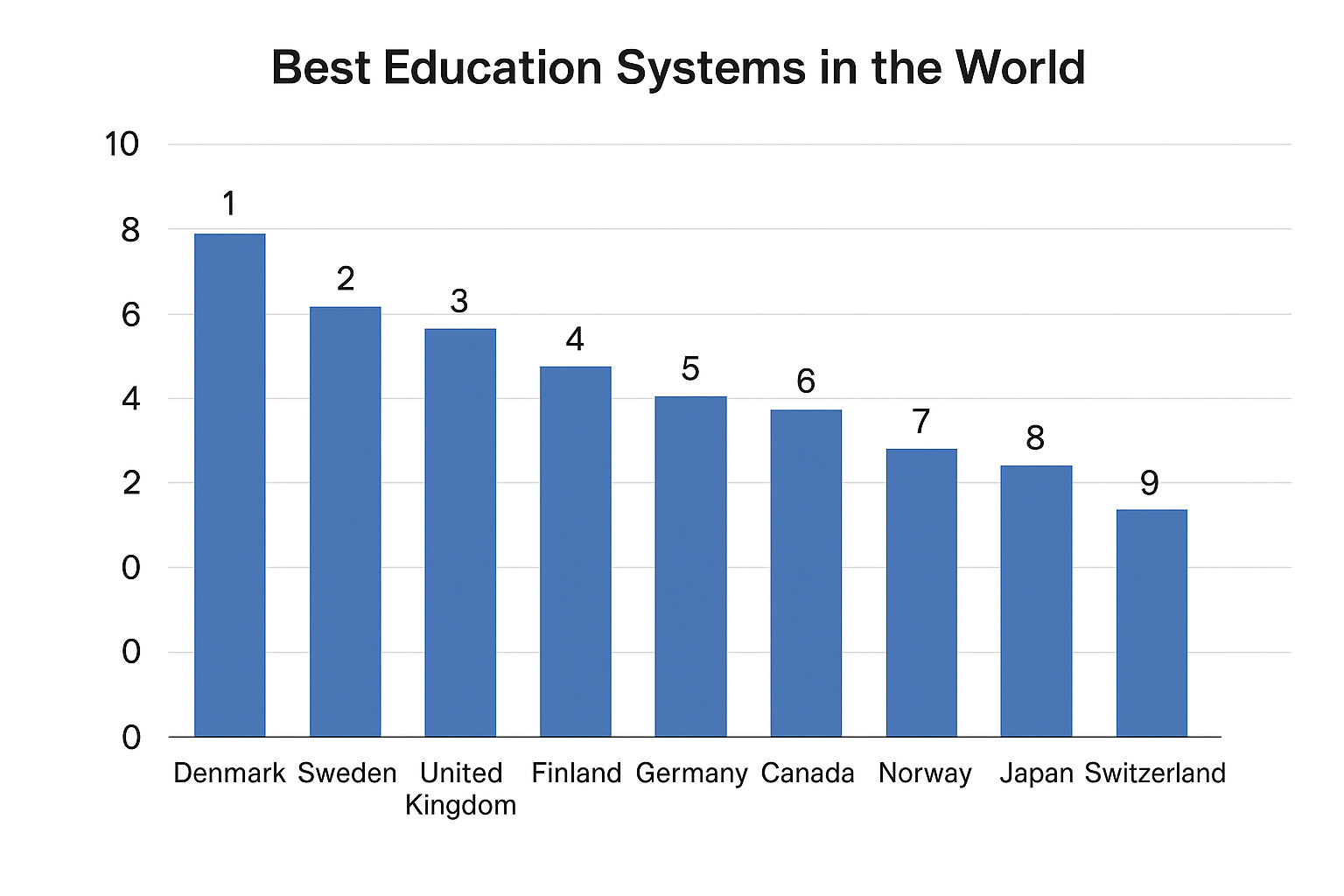How Students Can Make the Best Presentation Using AI in Seconds
How can students create the best presentation using AI in just seconds?
Students can create high-quality presentations in seconds using AI-powered tools like Canva, Gamma, Tome, or Beautiful.ai. These platforms use artificial intelligence to auto-generate slides, design layouts, suggest content, and even incorporate images and charts—saving time and enhancing creativity. This guide walks you through the best AI tools, step-by-step processes, and smart tips to help students craft engaging, professional presentations effortlessly and efficiently.
Creating a compelling and professional presentation is a crucial skill for students. Whether for academic projects, research papers, or competitions, an engaging presentation can make a significant difference in delivering ideas effectively. However, designing slides from scratch can be time-consuming and challenging.
With advancements in artificial intelligence, students can now use AI presentation generators to create high-quality slides within seconds. These tools, such as PowerPoint AI generators, AI slideshow generators, and AI pitch deck generators, streamline the entire process—allowing users to generate visually appealing and well-structured presentations effortlessly.
This guide will explore how students can leverage AI to create effective presentations, the best AI-powered tools available, and the key benefits of using AI for slide creation.
The Role of AI in Presentation Creation
Artificial intelligence is revolutionizing the way presentations are designed. AI-powered tools use natural language processing and machine learning algorithms to automatically generate slides, organize content, and suggest layouts, visuals, and formatting.
Key features of AI-based presentation generators include:
- Automated Slide Creation: AI can generate slides with AI in a structured format based on the provided content.
- Smart Content Summarization: AI can extract key points from large text blocks and convert them into concise bullet points.
- Design Optimization: AI ensures visually consistent and professional-looking slides, applying design principles similar to those used by advanced logo maker tools to maintain brand consistency.
- Image and Media Suggestions: AI tools can recommend relevant images, icons, and videos to enhance presentations.
Best AI Tools for Creating Presentations
1. AI Presentation Generators
These tools allow students to create an entire presentation by simply entering a topic or a text prompt. Popular options include:
Alai
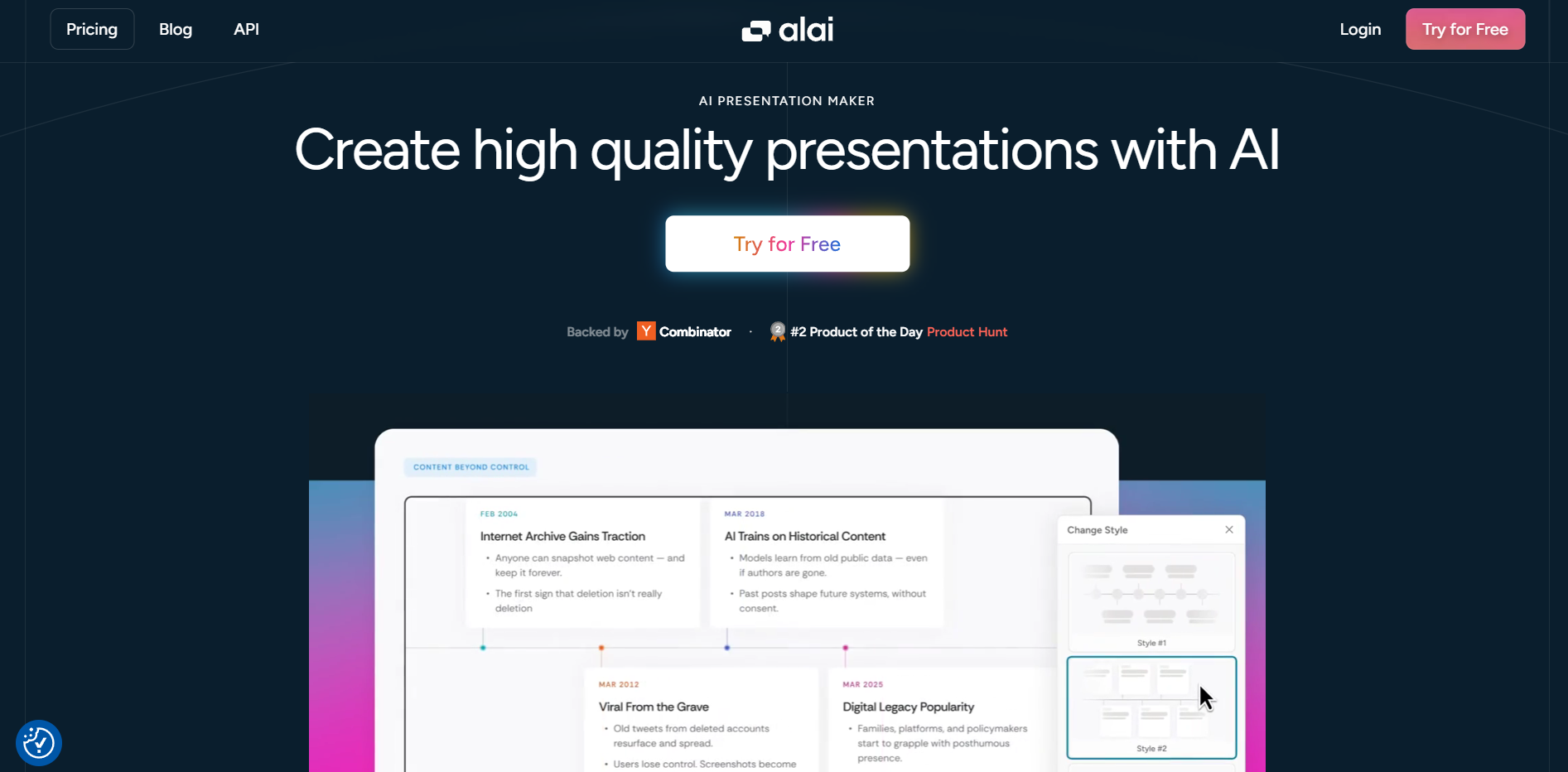
Alai is an AI presentation maker that transforms raw content into professionally designed slides in minutes. Simply paste your notes, add links to your research, upload PDFs/PPT or upload screenshots and Alai generates a complete deck. Backed by Y Combinator and trusted by thousands of users from top companies, Alai combines context-aware AI with modern design principles to deliver presentation-ready results from the first draft.
Key Features of Alai
- 4 Layout Options Per Slide
Unlike tools that generate one layout per slide, Alai provides four different design options for every slide. Preview and select from timeline, comparison, hub-and-spoke, feature matrix, or clean text layouts so you always get the visual approach that best communicates your ideas.
- Context-Aware AI
Alai's AI understands your entire presentation, not just individual slides. When you edit one slide, terminology, tone, and messaging stay consistent from introduction to conclusion. This is crucial for academic presentations where coherent storytelling and logical flow matter.
- Nano Banana Pro Integration
Generate professional infographics, process diagrams, and illustrations using Alai's built-in AI image generation. Every visual automatically matches your deck's theme and color palette, remains fully editable, and integrates seamlessly with standard slides. Access pre-set prompt libraries tested on thousands of presentations to create visuals for science projects, history timelines, literature analysis, and research findings without needing prompt engineering skills.
- Import & Beautify Existing Decks
Already have a PowerPoint or PDF from your notes? Upload and redesign existing slides using AI. Alai transforms rough drafts into polished, modern presentations instantly, perfect for upgrading old work without starting over.
- Professional Design Elements
Access presentation-specific layouts like Compare Two, Feature Matrix, and Process Flows that most tools lack. Alai uses modern CSS and advanced color theory to create rich, layered designs that look professionally crafted, no design experience required.
- Multi-format Export
Download presentations as .pptx to present on any device or submit to professors. Export as PDF for easy sharing or share as a link.
Why Choose Alai Over Other AI Presentation Tools?
- Superior First Drafts: Four layout options per slide means your first draft is closer to your final vision, saving hours of revision time.
- Design Quality: AI trained on 1000+ professional presentations ensures every slide follows visual hierarchy, color theory, and modern design principles.
- Unique Nano Banana Pro Access: Create editable, theme-consistent and high quality infographics and diagrams using Google's top AI model.
- True Context Awareness: Edit once, maintain consistency everywhere. No more repeating instructions or fixing terminology across slides.
- Flexibility: Mix standard responsive slides with Nano Banana Pro visual-heavy slides in the same deck. Import and export information in multiple formats.
- Free Plan for Students: Free 300 AI credits to build presentations without restrictions.
Tome AI
Tome AI is an advanced AI-powered storytelling and presentation tool designed to help users create professional, visually engaging content with minimal effort. By leveraging artificial intelligence, it simplifies the process of structuring ideas, generating text, and designing compelling visuals, making it a powerful alternative to traditional presentation tools.
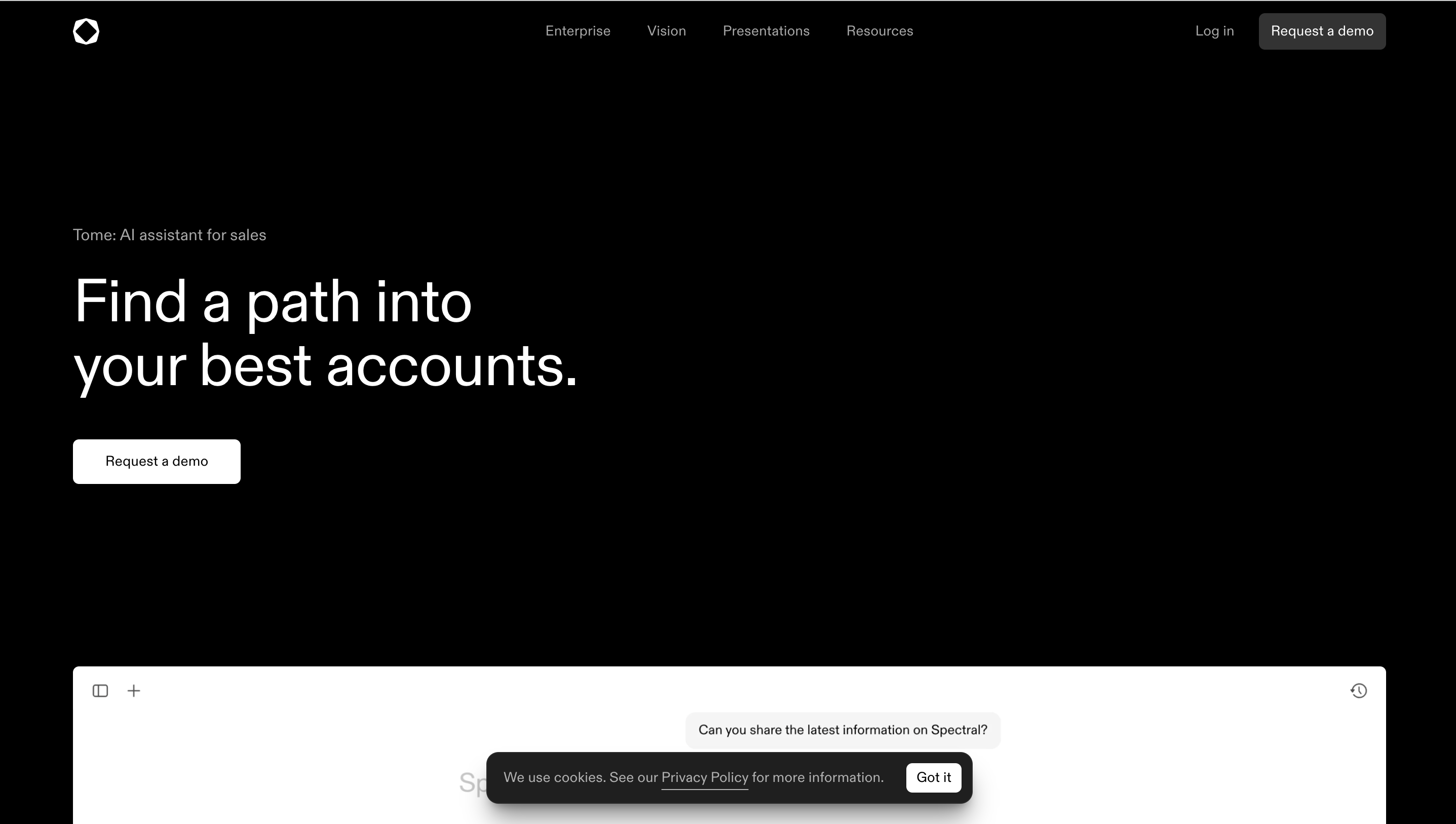
Key Features of Tome AI
- AI-Powered Content Generation
- Automated Slide Creation
- Seamless Integrations
- Real-Time Collaboration
- Interactive and Responsive Design
Why Choose Tome AI Over Traditional Presentation Tools?
- Efficiency: Automates slide creation, saving time on design and formatting.
- Creativity: AI suggests engaging layouts and compelling content.
- Flexibility: Works across various industries, from business to education.
- Ease of Use: Requires no prior design or storytelling expertise.
Tome AI is ideal for professionals, educators, marketers, and content creators looking to elevate their presentations with minimal effort. Whether crafting a pitch deck, a product demo, or a business report, Tome AI streamlines the process, ensuring impactful storytelling.
Beautiful.ai
Beautiful.ai is an AI-powered presentation software designed to help users create professional, visually compelling slides with minimal effort. Unlike traditional tools like PowerPoint and Google Slides, Beautiful.ai automates slide design, ensuring well-structured, modern layouts without the need for manual adjustments.
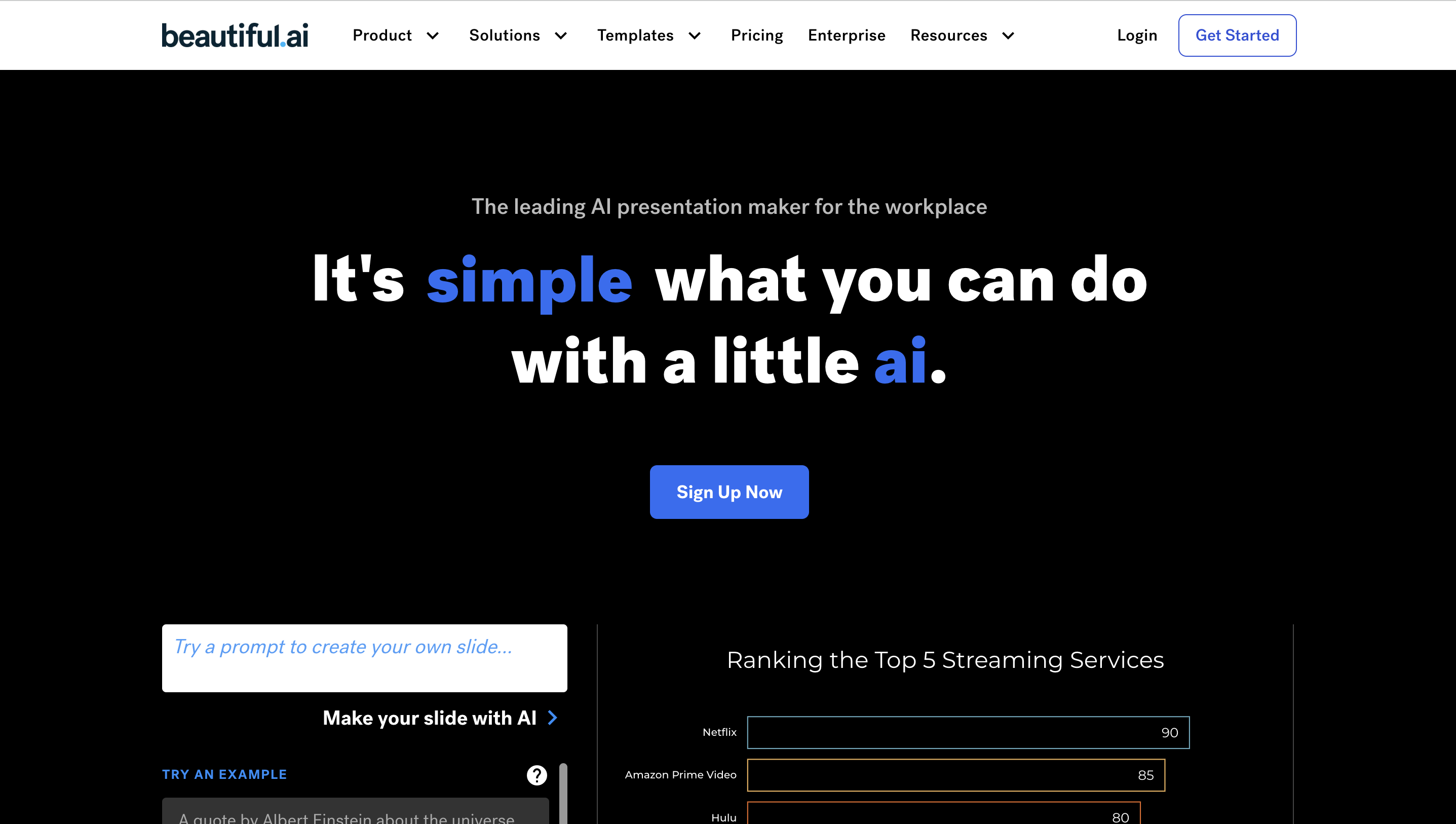
Why Choose Beautiful.ai?
AI-Driven Smart Slides
- Automatically adjusts text, images, and elements to maintain a clean and professional layout.
- Eliminates the need for manual formatting and design decisions.
Professional Templates for Every Use Case
- Over 100 pre-designed smart templates for business, marketing, education, and startups.
- Customization is simple with drag-and-drop functionality.
Time-Saving Automation
- AI-driven design ensures a professional look without requiring design expertise.
- Dynamic animations and transitions enhance engagement.
Team Collaboration Made Simple
- Cloud-based platform allows multiple users to collaborate in real time.
- Version control and feedback tools streamline teamwork.
Data-Driven Storytelling
- Smart infographics, charts, and tables adjust dynamically to showcase insights effectively.
- Ideal for business reports, marketing pitches, and executive presentations.
Who Can Benefit from Beautiful.ai?
- Entrepreneurs and startups looking to create compelling pitch decks quickly.
- Marketers and sales teams aiming to deliver high-impact sales presentations.
- Executives and business leaders needing clear, data-driven reports.
- Educators and trainers creating engaging learning materials.
Beautiful.ai simplifies the process of presentation design, allowing users to focus on delivering their message rather than spending time on formatting and layout adjustments.
Canva Magic Design
Canva Magic Design is an AI-powered design tool that helps users create stunning, professional-quality graphics, presentations, and social media content in seconds. By leveraging artificial intelligence, Magic Design automates layout suggestions, font pairings, and image selections, making it easy for anyone—regardless of design experience—to create visually compelling content.
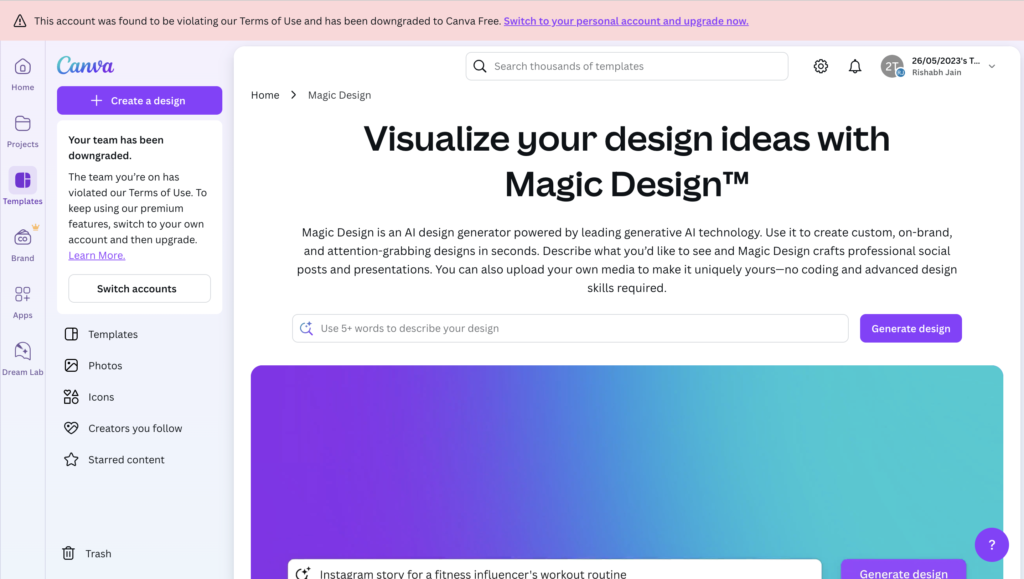
Key Features of Canva Magic Design
AI-Powered Design Suggestions
- Instantly generates customized templates based on your content and brand style.
- Suggests color palettes, fonts, and layouts to match your vision.
Automated Presentation Creation
- Upload a document or outline, and Magic Design transforms it into a structured, visually appealing presentation.
- AI ensures balanced layouts with proper spacing, alignment, and readability.
Instant Social Media Content
- Generates ready-to-post Instagram, LinkedIn, and Facebook designs tailored to trends.
- Adapts content for multiple platforms with one-click resizing.
Brand Consistency
- Uses AI to apply brand colors, design logos, and fonts automatically.
- Ensures all designs maintain a cohesive look for businesses and creators.
Image and Video Enhancement
- AI-powered background removal, image upscaling, and video editing improve content quality effortlessly.
- Generates unique AI-driven images with Canva’s Text-to-Image tool.
Seamless Collaboration
- Cloud-based real-time editing allows teams to collaborate on designs instantly.
- Supports comments, feedback, and easy sharing across platforms.
Who Can Benefit from Canva Magic Design?
- Small businesses and startups looking to create marketing materials quickly.
- Social media managers and content creators needing high-quality visuals effortlessly.
- Entrepreneurs and freelancers seeking professional branding with minimal effort.
- Educators and students preparing presentations and reports with AI assistance.
Canva Magic Design eliminates design complexity, enabling users to create beautiful, on-brand content with just a few clicks. Whether for business, education, or personal projects, its AI-driven features ensure speed, consistency, and creativity.
2. PowerPoint AI Generators
For students who prefer Microsoft PowerPoint, AI-powered features in PowerPoint AI generators can enhance presentations. These include:
Microsoft Copilot for PowerPoint
Microsoft Copilot is an AI-powered assistant designed to enhance productivity across Microsoft 365 applications, including Word, Excel, PowerPoint, Outlook, and Teams. By integrating AI-driven automation, Copilot streamlines workflows, generates content, and provides intelligent recommendations, making it an essential tool for businesses and professionals.
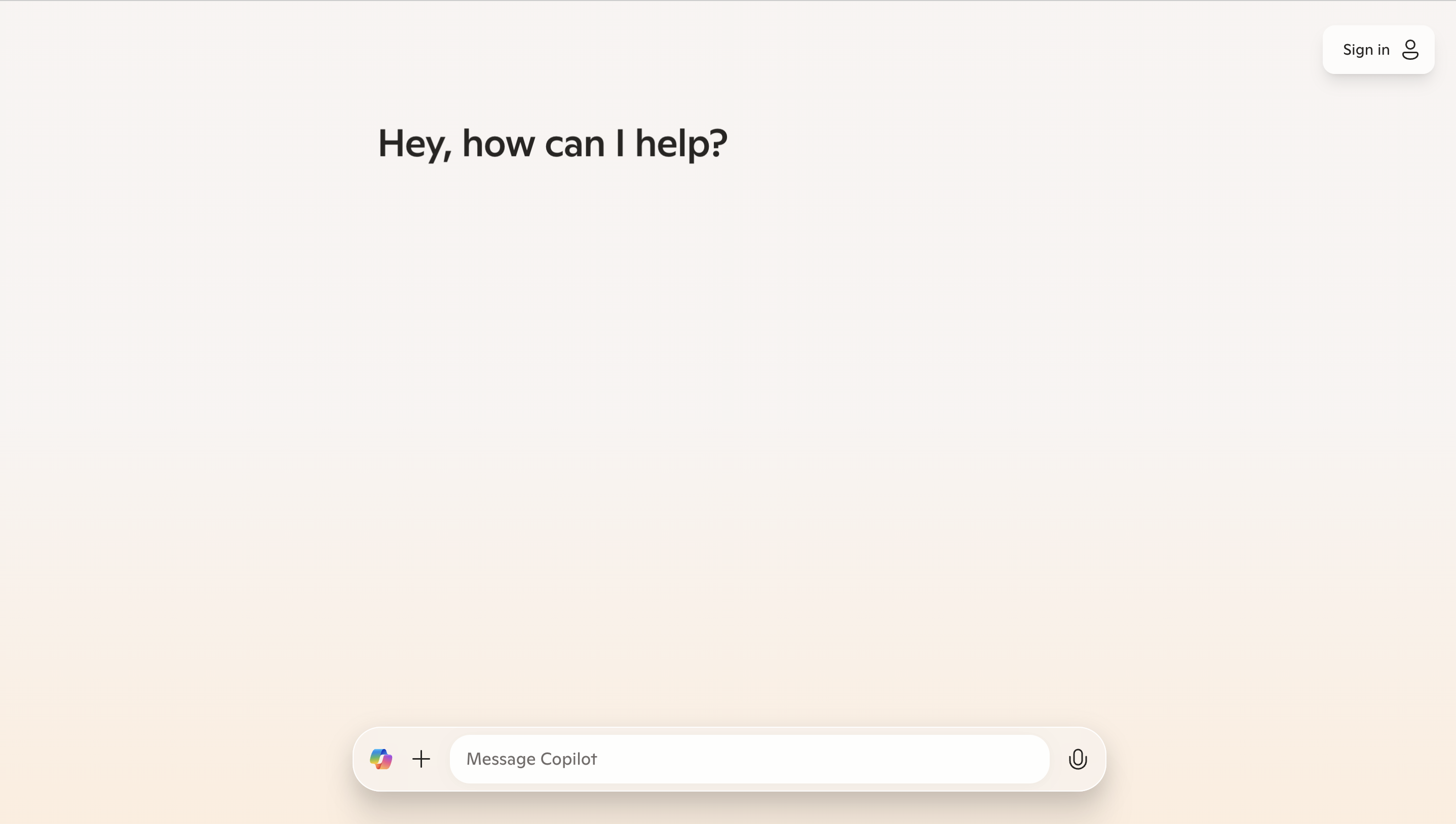
Key Features of Microsoft Copilot
AI-Powered Document Creation
- Generates high-quality content in Word based on prompts and existing documents.
- Summarizes lengthy documents and suggests edits for clarity and conciseness.
Advanced Data Analysis in Excel
- Automates complex calculations and creates data visualizations instantly.
- Identifies patterns, trends, and insights to support data-driven decision-making.
Enhanced Presentations with PowerPoint
- Converts text into structured slides with AI-generated layouts and designs.
- Recommends visuals, animations, and transitions for more engaging presentations.
Smarter Email and Communication in Outlook
- Drafts emails, summarizes threads, and suggests responses.
- Prioritizes important messages and schedules meetings automatically.
Efficient Collaboration in Teams
- Provides meeting summaries, action items, and key takeaways.
- Automates repetitive tasks and integrates with third-party productivity tools.
Who Can Benefit from Microsoft Copilot?
- Business professionals looking to enhance efficiency in document creation and communication.
- Data analysts who need AI-driven insights for better decision-making.
- Educators and students seeking AI-powered research and content generation.
- Marketing and sales teams automating presentations and reports for streamlined workflows.
Microsoft Copilot revolutionizes the way users interact with Microsoft 365 applications, making work faster, smarter, and more efficient. Its AI-driven capabilities empower individuals and teams to achieve more with less effort.
People also ask "Is Microsoft Designer AI free?" so the answer is "Yes, Microsoft Designer is free to use, but you might need a subscription to create more frequently."
Slidebean
Slidebean is an AI-driven presentation software designed to help startups, entrepreneurs, and professionals create investor-ready pitch decks and business presentations with ease. By automating slide design and content structuring, Slidebean eliminates the hassle of formatting, allowing users to focus on storytelling and strategy.

Key Features of Slidebean
AI-Generated Pitch Decks
- Provides pre-built templates based on successful startup pitch decks.
- AI suggests content structure and slide layouts to enhance clarity and impact.
Automated Slide Design
- Adjusts text, images, and graphics automatically for a polished, professional look.
- Ensures perfect alignment, spacing, and consistency without manual adjustments.
Financial Modeling and Business Insights
- Offers built-in financial projection tools for startups and businesses.
- Simplifies revenue modeling, expense tracking, and investor-ready reports.
Data-Driven Presentations
- Integrates with analytics to track slide engagement and viewer interactions.
- Provides insights into which slides attract the most attention.
Seamless Collaboration and Sharing
- Cloud-based real-time editing for teams and investors.
- Supports easy sharing with view-only links, PDF exports, and live presentations.
Who Can Benefit from Slidebean?
- Startup founders creating investor-ready pitch decks.
- Entrepreneurs and business professionals streamlining corporate presentations.
- Marketing and sales teams automating data-driven sales pitches.
- Educators and consultants looking for AI-powered slide design.
Slidebean simplifies presentation creation with AI, ensuring that users can craft compelling, professional-quality decks in minutes. Whether raising funds, pitching clients, or delivering reports, Slidebean makes storytelling seamless and impactful.
3. Free AI Presentation Makers
For students looking for cost-effective solutions, free AI presentation makers are available:
Gamma
Gamma is an AI-driven tool that helps users create stunning presentations, documents, and simple websites without the constraints of traditional slide decks. By leveraging AI for content generation and formatting, Gamma streamlines the process of building visually appealing and engaging materials with minimal effort.
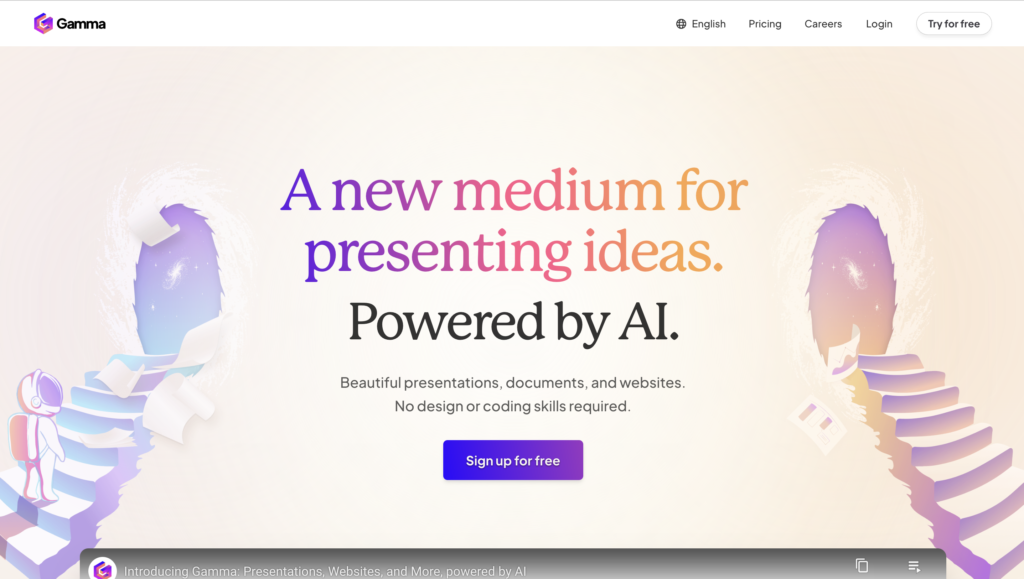
Key Features of Gamma
AI-Generated Presentations
- Instantly creates structured, engaging slides from a simple prompt.
- Offers smart templates that adjust automatically to content needs.
Dynamic and Interactive Content
- Supports responsive layouts that eliminate the need for manual formatting.
- Allows the embedding of videos, GIFs, charts, and interactive elements.
Seamless Document Creation
- Converts ideas into polished reports, articles, and proposals with AI assistance.
- Formats content in a scrollable, modern document style, rather than traditional slides.
Instant Website Generation
- Transforms presentations and documents into mini-websites with a single click.
- Ensures mobile-friendly, responsive design without requiring coding skills.
Real-Time Collaboration and Sharing
- Cloud-based editing allows for team collaboration and instant feedback.
- Supports easy sharing via links, embeds, or exports to PDFs.
Who Can Benefit from Gamma?
- Startup founders and entrepreneurs looking for investor-ready pitch decks.
- Marketers and sales teams creating interactive reports and presentations.
- Educators and trainers designing modern, engaging learning materials.
- Business professionals and consultants streamlining client proposals and documents.
Gamma redefines presentations and content creation by eliminating rigid slides and introducing AI-powered flexibility. Whether for business, education, or personal projects, Gamma helps users build compelling, modern, and interactive content effortlessly.
Simplified
Simplified is an all-in-one AI-powered platform designed to help businesses, marketers, and content creators streamline graphic design, copywriting, video editing, and social media management. With AI automation, Simplified eliminates the complexity of content creation, making it faster and more efficient.

Key Features of Simplified
AI-Powered Graphic Design
- Generates professional-quality designs with pre-built templates.
- Provides drag-and-drop editing for logos, social media posts, and marketing materials.
AI Copywriting and Content Generation
- Creates SEO-optimized blogs, ad copy, product descriptions, and social media captions.
- Supports multiple languages for global content marketing.
Video Editing and AI Animation
- Offers simple yet powerful video editing tools for social media and ads.
- Includes AI-powered animation, auto-captioning, and background removal.
Social Media Management
- Schedules and publishes posts across multiple platforms from a single dashboard.
- Provides AI-generated captions, hashtags, and engagement insights.
Collaboration and Teamwork
- Cloud-based editing allows real-time team collaboration.
- Supports brand kit management to ensure consistency across projects.
Who Can Benefit from Simplified?
- Social media managers and marketers automating content creation.
- Businesses and startups designing ads, websites, and promotional materials.
- Freelancers and entrepreneurs managing branding and marketing campaigns.
- Educators and bloggers producing AI-powered written and visual content.
Simplified combines design, content, and marketing automation into a single AI-driven platform, helping users create and manage high-quality content effortlessly and efficiently.
Prezi AI
Prezi AI is an AI-powered tool integrated with Prezi, designed to help users create dynamic, engaging presentations. It uses artificial intelligence to streamline content creation, design, and storytelling, making it easier to produce visually appealing and impactful presentations without the need for manual design adjustments.
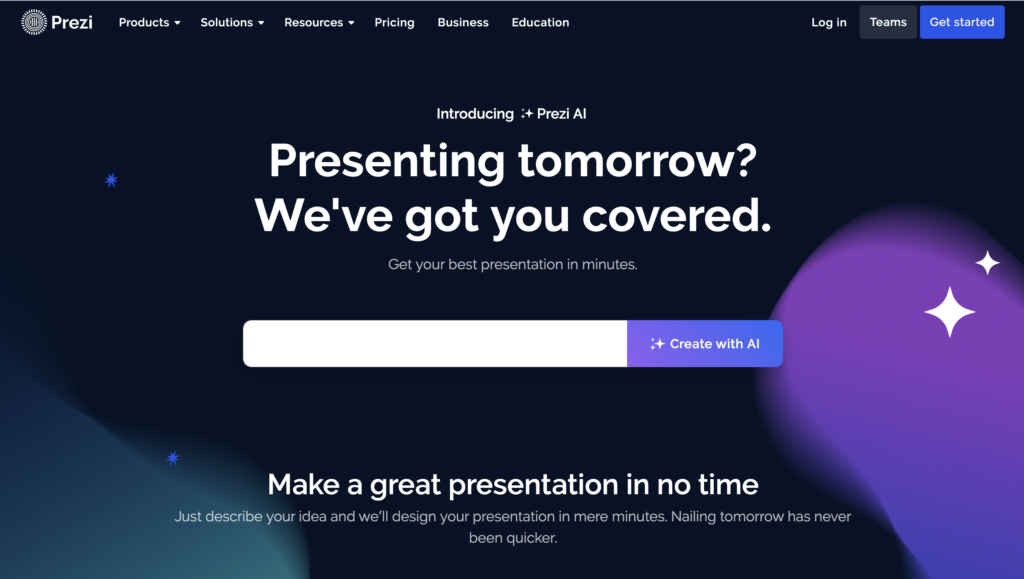
Key Features of Prezi AI
AI-Powered Content Creation
- Generates structured, visually engaging content from simple text or prompts.
- Offers automatic suggestions for presentation flow, layout, and key messaging.
Dynamic Presentation Design
- AI transforms static slides into interactive, zoomable presentations for a more engaging viewer experience.
- Automatically adjusts content to fit the unique Prezi canvas, allowing for a non-linear presentation format.
Intelligent Visual and Graphic Recommendations
- AI recommends relevant visuals, infographics, and icons to enhance messaging.
- Ensures content is visually aligned with the narrative and branding.
Real-Time Collaboration and Editing
- Enables team collaboration with cloud-based real-time editing and sharing.
- Provides features like commenting, version control, and feedback tools.
Seamless Integration
- Works well with existing Google Slides, PowerPoint, and Excel data.
- Integrates with various tools, including Zoom for remote presentations.
Who Can Benefit from Prezi AI?
- Business professionals creating engaging corporate presentations and reports.
- Educators and trainers crafting interactive learning materials.
- Sales teams and marketers delivering compelling product pitches and proposals.
- Nonprofits and organizations wanting to deliver impactful storytelling in presentations.
Prezi AI transforms traditional presentation methods, offering an intuitive, creative, and AI-driven solution for making presentations more engaging and effective.
How to Create a Presentation Using AI in Seconds
Students can follow these simple steps to generate high-quality presentations with AI:
Step 1: Choose the Right AI Presentation Tool
Select an AI-based presentation generator that fits your needs. If you need a quick and automated solution, use a presentation generator AI like Tome or Gamma. If you prefer PowerPoint, opt for an AI to create PPT tool such as Microsoft Copilot.
Step 2: Enter Your Topic or Content
Most AI slideshow generators allow users to input a topic, text prompt, or document. The AI then processes the information and generates slides with structured content.
Step 3: Customize the Design and Layout
AI-generated slides come with predefined layouts, but customization is always recommended. Modify the color scheme, fonts, and images to align with the presentation’s theme. Tools like PowerPoint AI slide generators can enhance the design automatically.
Step 4: Add Visuals and Animations
Using an AI that creates presentations, students can integrate relevant visuals, infographics, and animations. AI PowerPoint slide generators often suggest appropriate images based on the slide content.
Step 5: Review and Finalize
AI-generated presentations require a final review to ensure accuracy and coherence. Edit any necessary details, refine the content flow, and practice delivery before presenting.
Benefits of Using AI for Student Presentations
1. Time Efficiency
AI significantly reduces the time required to create a presentation. Instead of spending hours formatting slides, students can use an AI to generate PPT in seconds.
2. Professional Design
Many students struggle with slide aesthetics. AI-powered PPT makers AI automatically ensure visually appealing and professional layouts.
3. Content Structuring
AI helps organize content logically, ensuring a clear and effective flow. This is particularly useful for research presentations and academic reports.
4. Accessibility and Cost-Effectiveness
Many AI-powered free AI presentation generators are available, making professional-quality presentations accessible to all students.
Future of AI in Presentation Design
As AI technology advances, the capabilities of AI-based presentation generators will continue to improve. Future developments may include:
- More Advanced Customization – AI will offer deeper personalization features for slide design.
- Enhanced Speech Integration – AI tools may automatically generate speaker notes and voiceovers.
- Collaboration Features – AI-powered tools will support real-time teamwork and feedback.
Also Visit
Conclusion
AI has transformed the way students create presentations. With tools like AI PowerPoint slide generators, AI slideshow generators, and free AI presentation makers, students can generate high-quality slides in seconds. These tools enhance productivity, improve design quality, and streamline content creation.
By leveraging AI to generate PowerPoint, students can focus more on delivering impactful presentations rather than spending excessive time formatting slides. As AI continues to evolve, its role in education and presentation design will only become more significant.
For students looking to improve their presentation skills effortlessly, AI-powered presentation generators AI provide the ultimate solution. Whether for classroom assignments, research projects, or competitions, AI can help create professional, visually appealing, and engaging presentations with minimal effort.